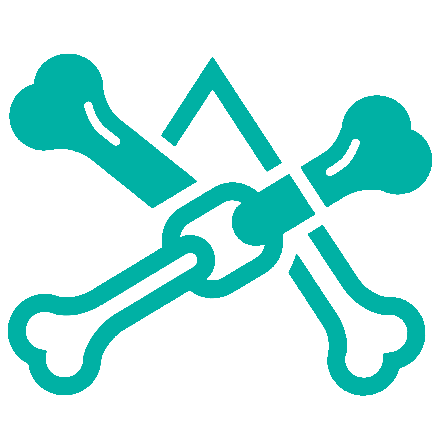
Guide to obtaining and using Access Tokens for MCP Bone integration.
The MCP (Model Context Protocol) Bone Server acts as a foundational component in the Model Context Protocol ecosystem, facilitating seamless integration between various AI applications. It enables these applications to connect to specific data sources and tools through a standardized protocol, providing a flexible framework for developers building AI-powered workflows.
MCP provides a universal adapter layer that bridges different AI models, applications, and external systems, similar to how USB-C connectors provide a common interface for various devices. The MCP Bone Server supports a wide range of AI clients, including but not limited to Claude Desktop, Continue, Cursor, enhancing their interoperability and expanding the scope of their functionalities.
The core feature of the MCP Bone Server is its ability to act as an intermediary between various AI applications and backend services or data sources. This server leverages Model Context Protocol (MCP) to ensure that different components within the model context work together seamlessly. The key capabilities include:
The MCP Bone Server is built using modern architectural principles, ensuring robust performance and scalability. The architecture leverages APIs and protocols to manage interactions between different components efficiently. Key aspects include:
graph TD
A[AI Application] -->|MCP Client| B[MCP Protocol]
B --> C[MCP Server]
C --> D[Data Source/Tool]
style A fill:#e1f5fe
style C fill:#f3e5f5
style D fill:#e8f5e8
graph TD
A[App] --|MPC Client|--> B[MCP Server]
B --> C[Data Source]
C --> D[Tool Interface]
E[Distributed Storage] --|Replicates|--> F[Cache Layer]
F --|Caches|--> C
style A fill:#e1f5fe
style B fill:#f3e5f5
style C fill:#e8f5e8
To get started, follow these steps to install and configure the MCP Bone Server:
{
"mcpServers": {
"mcp-bone": {
"command": "npx",
"args": [
"-y",
"mcp-bone"
],
"env": {
"MCP_BONE_ACCESS_TOKEN": "your-access-token-here"
}
}
}
}
The MCP Bone Server is designed to support a variety of use cases across different AI workflows. Here are two realistic scenarios demonstrating its capabilities:
Imagine a scenario where an AI application like Continue needs real-time data from multiple sources to provide timely insights. By integrating the MCP Bone Server, Continue can access various data sources and tools without any customization or configuration changes.
Consider an application that generates prompts for content creation based on user input and context. The MCP Bone Server allows seamless integration with external data sources (like APIs) to dynamically generate relevant and accurate prompts, enhancing the overall user experience.
The MCP Bone Server supports a wide range of AI clients, ensuring they can connect efficiently to backend services:
The compatibility matrix below outlines the MCP Bone Server’s support for multiple AI clients:
| MCP Client | Resources | Tools | Prompts | Status |
|---|---|---|---|---|
| Claude Desktop | ✅ | ✅ | ✅ | Full Support |
| Continue | ✅ | ✅ | ✅ | Full Support |
| Cursor | ❌ | ✅ | ❌ | Tools Only |
To ensure secure and efficient operations, the MCP Bone Server offers several advanced configuration options:
{
"mcpServers": {
"mcp-bone": {
"command": "npx",
"args": ["-y", "@modelcontextprotocol/server-bone"],
"env": {
"API_KEY": "your-api-key-here"
}
}
}
}
To get an access token, please visit https://store.tangshuang.net?scope=mcp-bone and follow the instructions to register and create a new app.
The server supports Claude Desktop, Continue, and Cursor for full API key management, resource handling, and prompt generation. However, not all features are supported by Cursor at this time.
Yes, you can modify the args section of your configuration to include specific flags that optimize server behavior and performance.
MCP uses Secure Connection protocols such as TLS to encrypt data during transmission and enhance security.
The integration typically takes 1-2 hours, depending on the complexity of your application. Detailed documentation is available to guide you through the process.
We welcome contributions from the community! Developers can contribute by:
Explore the wider MCP ecosystem by visiting mcp-protocol.org for up-to-date information on compatibility, best practices, and the latest developments. Join our community forums to connect with fellow developers and share knowledge.
By leveraging the MCP Bone Server, developers can build powerful AI applications that are easily integrated and scalable, ensuring a smooth user experience across different AI workflows.
Learn to set up MCP Airflow Database server for efficient database interactions and querying airflow data
Build stunning one-page websites track engagement create QR codes monetize content easily with Acalytica
Simplify MySQL queries with Java-based MysqlMcpServer for easy standard input-output communication
Explore CoRT MCP server for advanced self-arguing AI with multi-LLM inference and enhanced evaluation methods
RuinedFooocus is a local AI image generator and chatbot image server for seamless creative control
Access NASA APIs for space data, images, asteroids, weather, and exoplanets via MCP integration