Explore data effortlessly with MCP Server, your AI-powered tool for interactive data analysis and insights
MCP (Model Context Protocol) Server for Data Exploration is a powerful tool designed to facilitate interactive data exploration by integrating seamlessly with various AI applications. Building upon the robust capabilities of Model Context Protocol, this server acts as an intermediary layer that enables these AI applications—such as Claude Desktop—to connect to specific data sources and tools through standardized communication channels. The result? Enhanced functionality, improved performance, and a more cohesive user experience for data analysts and scientists alike.
MCP Server offers several key features that significantly enhance the capabilities of integrated AI applications. These include:
load-csv and run-script, this server allows seamless loading of datasets into a structured format, enabling thorough exploration and analysis.explore-data simplify the process of initiating data exploration tasks within AI applications without requiring extensive manual configuration.The core integration value lies in its ability to bridge the gap between diverse AI applications and varied data sources, ensuring compatibility and efficiency across different environments.
At its heart, an MCP server is built around the Model Context Protocol, which defines a set of standards for communication between AI applications and external services. This protocol includes detailed specifications on how messages should be formatted, transmitted, and interpreted to ensure seamless interactions.
graph TD
A[AI Application] -->|MCP Client| B[MCP Protocol]
B --> C[MCP Server]
C --> D[Data Source/Tool]
style A fill:#e1f5fe
style C fill:#f3e5f5
style D fill:#e8f5e8
Our MCP server supports compatibility with several AI applications, including:
| MCP Client | Resources | Tools | Prompts | Status |
|---|---|---|---|---|
| Claude Desktop | ✅ | ✅ | ✅ | Full Support |
| Continue | ✅ | ✅ | ✅ | Full Support |
| Cursor | ❌ | ✅ | ❌ | Tools Only |
Each of these clients has been thoroughly tested to ensure seamless operation, with full support for resources and tools but limited or no support for prompts in certain cases.
Installing and setting up the MCP Server is straightforward. Follow these steps:
python setup.py
explore-data prompt template from MCP and begin by providing necessary inputs such as CSV path and topic.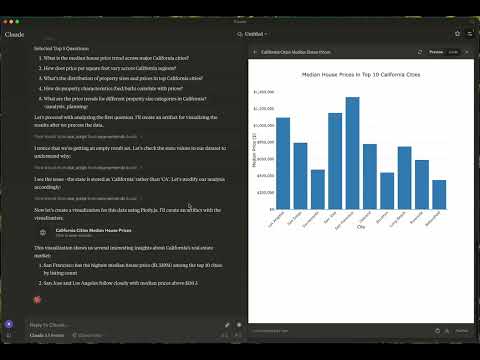
Explore Data Exploration Summary | View Report
These examples showcase the versatility and effectiveness of MCP Server in handling real-world data exploration tasks.
Integration into AI applications like Claude Desktop ensures that users can efficiently manipulate, analyze, and derive insights from complex datasets directly within their chosen environment. The tools provided by this server are designed to be easily configurable and can greatly enhance the workflow of data scientists and analysts.
The performance and compatibility matrix for our MCP Server highlight its versatility in supporting multiple AI clients and diverse data types:
Customizing the server for specific needs, such as modifying configurations and securing interactions between clients and servers, is crucial. The following example demonstrates a basic configuration file:
{
"mcpServers": {
"[server-name]": {
"command": "npx",
"args": ["-y", "@modelcontextprotocol/server-[name]"],
"env": {
"API_KEY": "your-api-key"
}
}
}
}
Ensuring robust security measures is a priority, with configurations that protect sensitive data and ensure secure communication protocols.
Q: How do I troubleshoot connection issues?
Q: Can this server handle large datasets?
Q: What kind of data can I explore with MCP Server?
Q: How do I secure the connection between my AI application and the server?
env configuration to set environment variables such as API keys for secure communication.Q: Are there any limitations with prompt templates?
Contributions are highly valued, and whether you're fixing bugs or adding new features, your involvement contributes positively. Follow these guidelines when contributing:
Sync Dependencies
uv sync
Build Distributions
uv build
Publish to PyPI
uv publish
Open issues and pull requests are readily accepted, making this project an open invitation for community collaboration.
This is part of a broader MCP ecosystem run by ReadingPlus.AI LLC, open to contributions from the whole community. Join us in enhancing AI application workflows through robust data exploration tools!
By harnessing the power of Model Context Protocol, MCP Server for Data Exploration provides a robust platform that significantly enhances the capabilities of various AI applications. Its core features, compatibility with multiple clients, and performance metrics all contribute to an efficient and effective toolset for data scientists and analysts.
This comprehensive documentation ensures that users can understand and leverage the full potential of this server in their work with intricate datasets and complex analysis tasks.
Explore CoRT MCP server for advanced self-arguing AI with multi-LLM inference and enhanced evaluation methods
Simplify MySQL queries with Java-based MysqlMcpServer for easy standard input-output communication
RuinedFooocus is a local AI image generator and chatbot image server for seamless creative control
Learn to set up MCP Airflow Database server for efficient database interactions and querying airflow data
Build stunning one-page websites track engagement create QR codes monetize content easily with Acalytica
Access NASA APIs for space data, images, asteroids, weather, and exoplanets via MCP integration